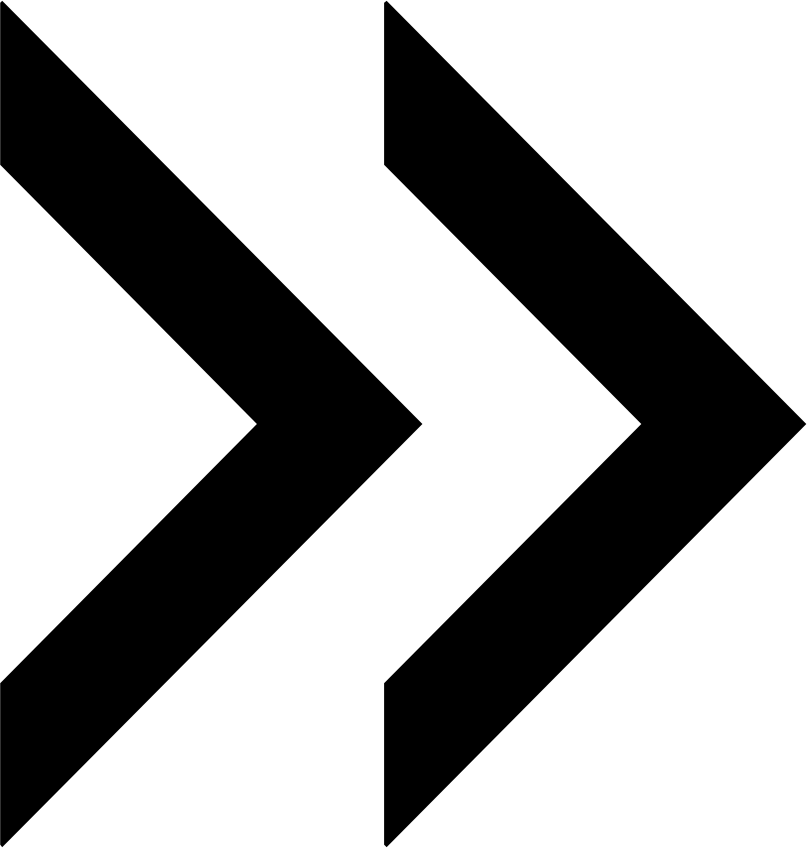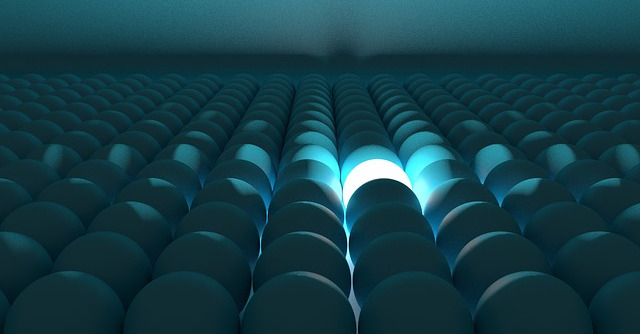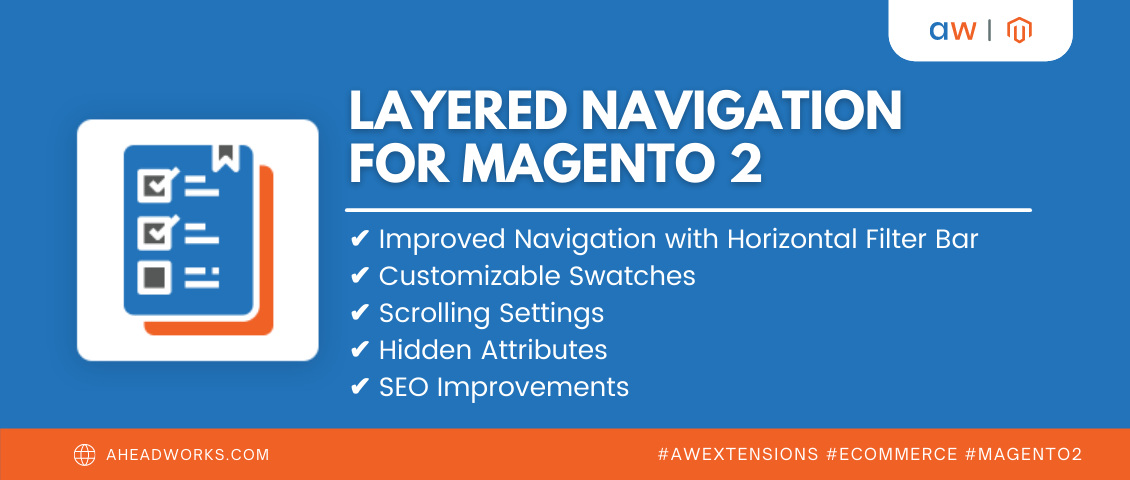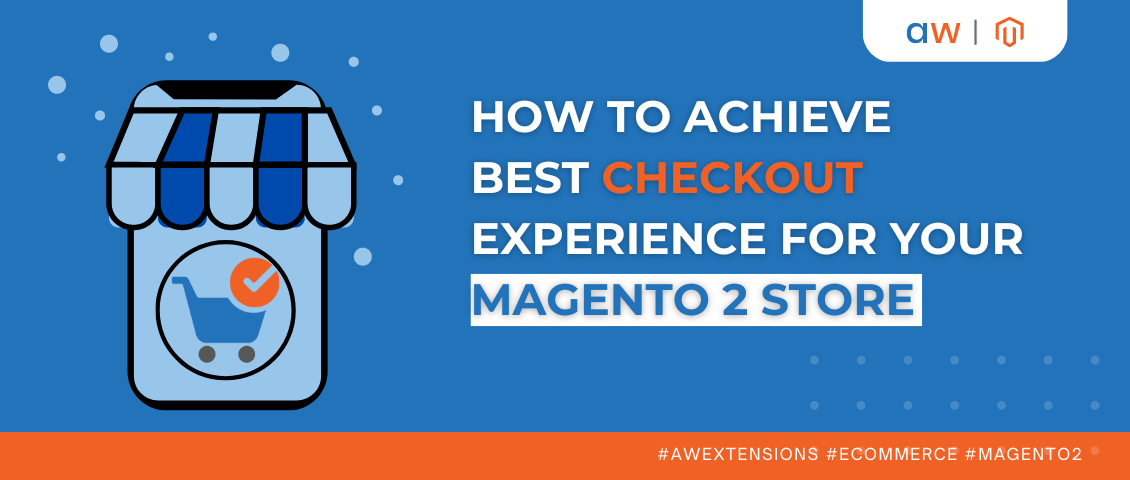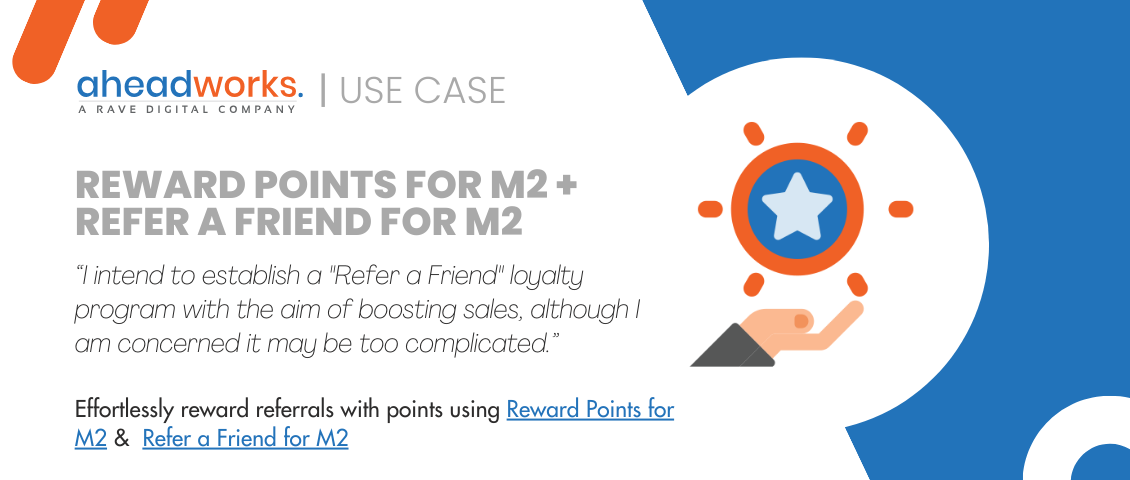Layered Navigation 1.5 for Magento 2 Focuses on SEO
Categorized as : Magento 2 Extensions
Regular updates of our priority extensions are just common for our current development track and here comes the next update of the Layered Navigation extension for Magento 2.

Layered navigation sidebars of the stores with multiple product attributes and attribute values may be quite long so that it becomes inconvenient for customers to recall all the applied filters. They need to scroll down the whole bar and usually as soon as a customer reaches bottom filters he forgets the previous way completely.
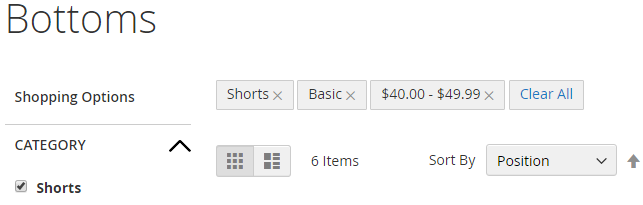
The newly added feature displays all active filters at the top of the layered navigation results page just above the block of selected products. Thus, customers are able to see them all in one place and manage them conveniently. They can disable either selected or all filters in just one click. For their convenience, filters are shown in the order they appear in sidebars from top to bottom.
The next feature, or rather a set of features, is related to SEO-oriented improvements of the extension. Layered Navigation creates multiple quite similar pages able either to grab additional traffic or harm website rankings without proper configuration.
Starting from the current version, the extension is provided with the ‘SEO’ configuration field set located in the Configuration section. It contains multiple configuration options, so let’s take a look at them from the very beginning.
SEO-friendly URLs
This setting option allows you to configure the way the module is going to build layered navigation page URLs. By default Magento generates such URLs using product attributes IDs, which is not friendly to human users. In order to improve URLs you can take advantage of the next two options: ‘Use attribute value instead of ID’ or ‘Use attributes to create URL categories’.
Disable Catalog Search Indexation
The benefits of the layered navigation functionality are clear, but the pages it creates are considered to be quite similar by search engines and may even be mistaken for duplicate content. Especially that customers may search through the layered navigation result pages and create even more URL variations this way.
So, in order to remove any potential chance to harm your rankings, you can just prevent indexation of such pages by search engine crawlers using the ‘Disable search engine indexing on catalog search pages’ option.
Add Canonical URLs
The next option made to avoid any disadvantages of duplicate content is ‘Add Canonical URLs’. Using this option you can show search engines preferred versions of pages and disregard other variations, e.g. pages with pagination.
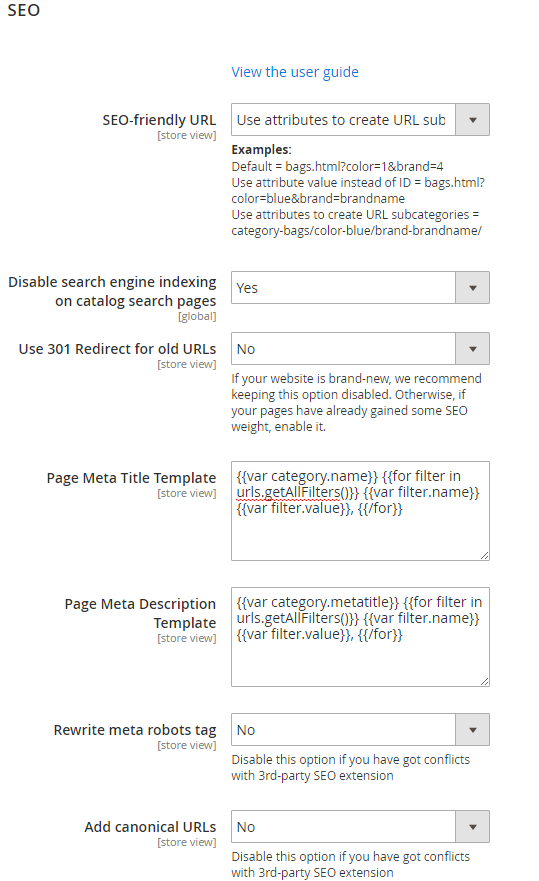
Use 301 Redirect
This option is highly beneficial if you want to transfer SEO weight and popularity from one page to another. Permanent redirects, a common name of this tag, show search engines that the previous URL does not longer exist and is not planned to be reestablished.
Note: We advise enabling this option for only old stores that have some SEO history.
Page Meta Title and Meta Description Templates
In order to provide the pages created by the Layered Navigation extension with all primarily required page attributes the module allows you to set up meta title and meta description templates. Using them you can create automatic still descriptive enough page titles and descriptions using the offered variables.
Rewrite Meta Robots
Lastly, if you enable this setting option, all the pages with sorting types and directions, as well as with grid/list and pagination parameters will be provided with the <META NAME="ROBOTS" CONTENT="NOINDEX,NOFOLLOW" /> tag.
This tag will also appear for the pages with multiple filters selected simultaneously.
This way, the above settings successfully manage most basic SEO issues and are able to improve your rankings and attract more traffic.
 SEO-oriented settings are the main enhancement of this update, of course, and generates the biggest value of the latest version of the Layered Navigation extension. However, this improvement is invisible on the frontend, while on-top filter selections are very convenient for customers and improve their UX greatly.
SEO-oriented settings are the main enhancement of this update, of course, and generates the biggest value of the latest version of the Layered Navigation extension. However, this improvement is invisible on the frontend, while on-top filter selections are very convenient for customers and improve their UX greatly.
So, you can purchase Layered Navigation 1.5 in our Magento 2 store or update the module from your customer account for free. Please, visit our demonstration stores and try this functionality first-hand or read its detailed description in our technical documentation.

Layered Navigation 1.5 for Magento 2
Active Filters at the Top of Page
Layered navigation sidebars of the stores with multiple product attributes and attribute values may be quite long so that it becomes inconvenient for customers to recall all the applied filters. They need to scroll down the whole bar and usually as soon as a customer reaches bottom filters he forgets the previous way completely.
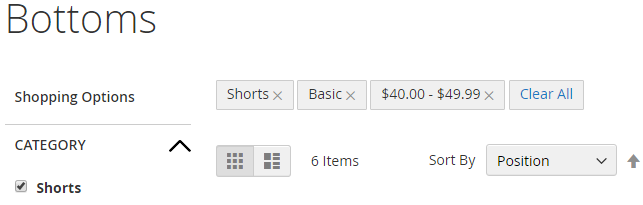
Active Filters at the Top of Page
The newly added feature displays all active filters at the top of the layered navigation results page just above the block of selected products. Thus, customers are able to see them all in one place and manage them conveniently. They can disable either selected or all filters in just one click. For their convenience, filters are shown in the order they appear in sidebars from top to bottom.
SEO-related Features
The next feature, or rather a set of features, is related to SEO-oriented improvements of the extension. Layered Navigation creates multiple quite similar pages able either to grab additional traffic or harm website rankings without proper configuration.
Starting from the current version, the extension is provided with the ‘SEO’ configuration field set located in the Configuration section. It contains multiple configuration options, so let’s take a look at them from the very beginning.
SEO-friendly URLs
This setting option allows you to configure the way the module is going to build layered navigation page URLs. By default Magento generates such URLs using product attributes IDs, which is not friendly to human users. In order to improve URLs you can take advantage of the next two options: ‘Use attribute value instead of ID’ or ‘Use attributes to create URL categories’.
- Here is an example how the default URL structure usually look like: bags.html?color=1&brand=4.
- If you apply the first option of the drop down, it is going to look the next way: bags.html?color=blue&brand=adidas.
- The second option changes URLs like this: category-bags/color-blue/brand-adidas/.
Disable Catalog Search Indexation
The benefits of the layered navigation functionality are clear, but the pages it creates are considered to be quite similar by search engines and may even be mistaken for duplicate content. Especially that customers may search through the layered navigation result pages and create even more URL variations this way.
So, in order to remove any potential chance to harm your rankings, you can just prevent indexation of such pages by search engine crawlers using the ‘Disable search engine indexing on catalog search pages’ option.
Add Canonical URLs
The next option made to avoid any disadvantages of duplicate content is ‘Add Canonical URLs’. Using this option you can show search engines preferred versions of pages and disregard other variations, e.g. pages with pagination.
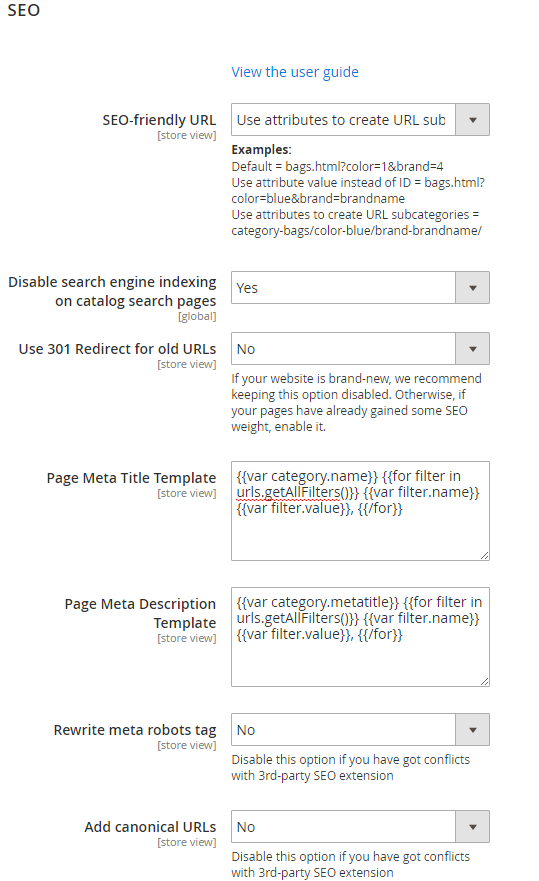
SEO Setting Options
Use 301 Redirect
This option is highly beneficial if you want to transfer SEO weight and popularity from one page to another. Permanent redirects, a common name of this tag, show search engines that the previous URL does not longer exist and is not planned to be reestablished.
Note: We advise enabling this option for only old stores that have some SEO history.
Page Meta Title and Meta Description Templates
In order to provide the pages created by the Layered Navigation extension with all primarily required page attributes the module allows you to set up meta title and meta description templates. Using them you can create automatic still descriptive enough page titles and descriptions using the offered variables.
Rewrite Meta Robots
Lastly, if you enable this setting option, all the pages with sorting types and directions, as well as with grid/list and pagination parameters will be provided with the <META NAME="ROBOTS" CONTENT="NOINDEX,NOFOLLOW" /> tag.
This tag will also appear for the pages with multiple filters selected simultaneously.
This way, the above settings successfully manage most basic SEO issues and are able to improve your rankings and attract more traffic.
Conclusion
 SEO-oriented settings are the main enhancement of this update, of course, and generates the biggest value of the latest version of the Layered Navigation extension. However, this improvement is invisible on the frontend, while on-top filter selections are very convenient for customers and improve their UX greatly.
SEO-oriented settings are the main enhancement of this update, of course, and generates the biggest value of the latest version of the Layered Navigation extension. However, this improvement is invisible on the frontend, while on-top filter selections are very convenient for customers and improve their UX greatly.So, you can purchase Layered Navigation 1.5 in our Magento 2 store or update the module from your customer account for free. Please, visit our demonstration stores and try this functionality first-hand or read its detailed description in our technical documentation.