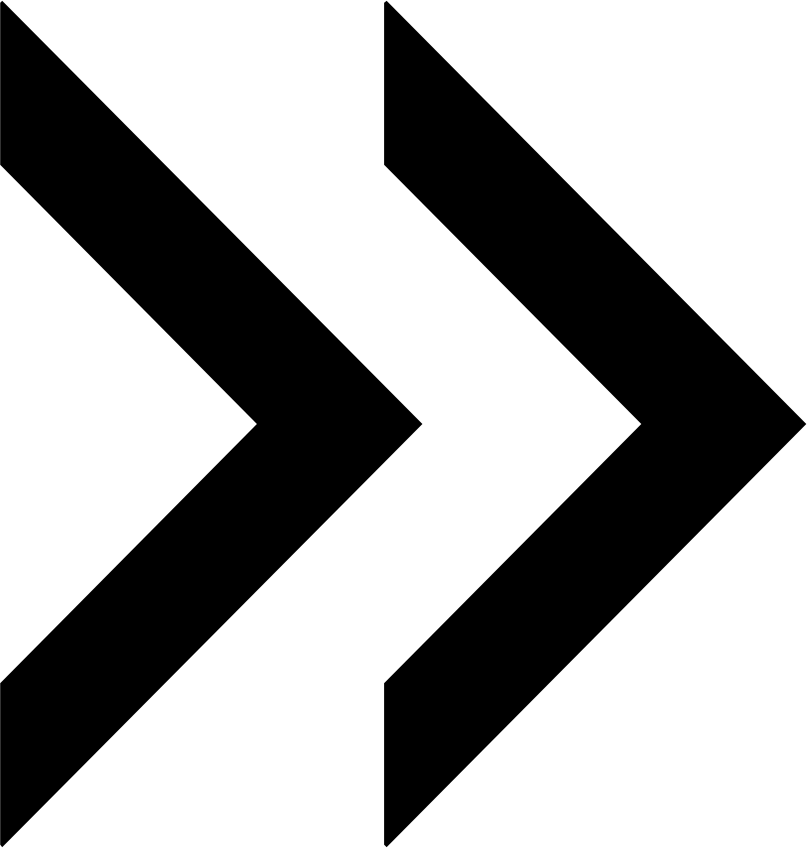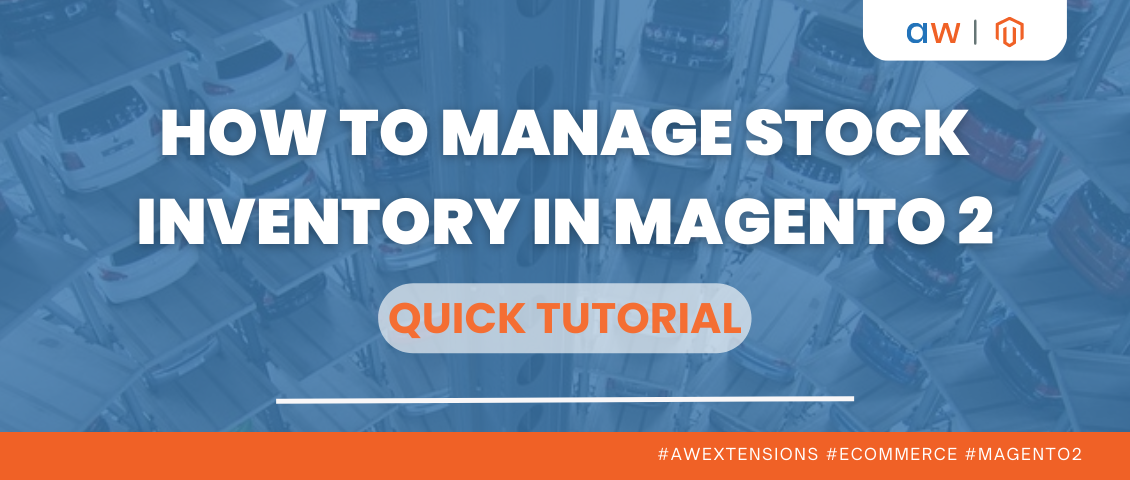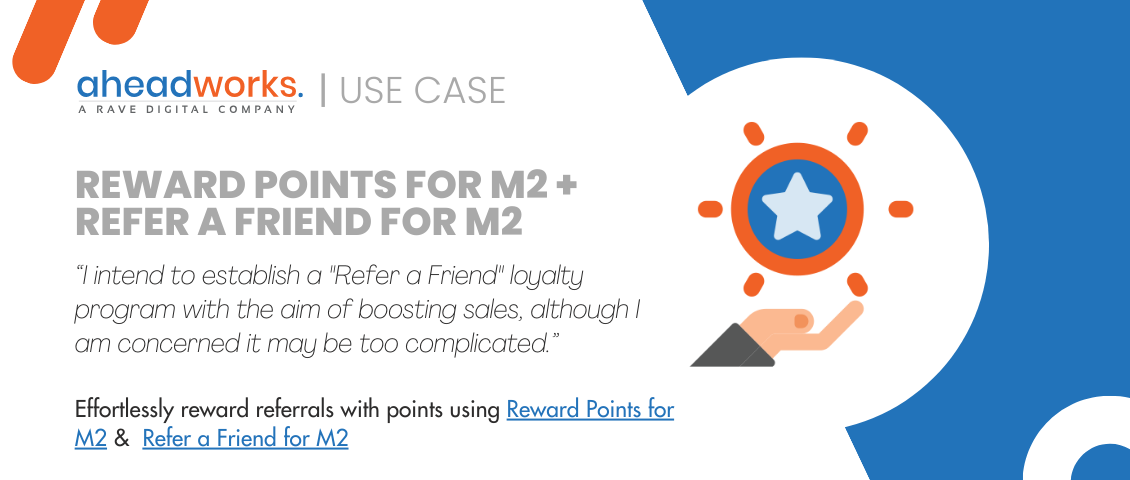Magento SEO Cases
Categorized as : Ecommerce
Magento is one of the most popular open-source eCommerce platforms on the internet with a community of over 250,000 active web stores.

In this post we’re going to focus on Search Engine Optimisation (SEO), which is a core component of online business and significant player in the game of online marketing. The aim of SEO is to make your website more noticeable to search engines, so it can rank higher among search results.
Magento is a pretty SEO friendly platform. It lets you control the way it writes your site’s URL’s, creates images, and handles all your links, so that search engines can index your results better. But, some setup and configuration are required to optimize your store in order to increase your search engine rank.
Of course, the above settings are just the beginning of your Magento SEO optimization trip and live examples are the best way to ride this pretty difficult topic. So, what do other retailers do to improve their SEO?
Stephen Barnes, IT Director at Great Bean Bags
Beyond optimizing usual on-page elements, e.g. title tags, meta descriptions, h1 tags, body copy, etc., our site had a few technical duplicate content issues that needed resolving to strengthen our on-page SEO positioning, in particular, migrating successfully to https. We recently purchased an SSL certificate so our site would be on a secure protocol.
We wanted to convey to our customers that we were a secure online retailer as well as receiving the ranking benefits of using https. Despite this, the http version of our site was still being indexed and not redirecting to the https version. To resolve this, we followed these steps on our Magento platform:
Log into your Magento admin panel, and go to System > Configuration. Next, click on ‘Web’ which can be found underneath ‘General’ in the left-hand menu.
Click on the ‘Secure’ tab and ensure ‘Use Secure URLs in the Frontend’ and ‘Use Secure URLs in Admin’ is set to yes.
The final piece of the puzzle is adding the following to your .htaccess file to ensure the http version of the site redirects to the https version:
The https version of the site is now being indexed and we’ve successfully negated all our previous duplicate content issues.
When you run an ecommerce store, you need to realize that your potential customers can land on your store from pretty much anywhere from the vast, wide world known as the internet. After setting up your Magento store as outlined above, you can dive even deeper into making sure search engines keep you on top of the competition, including optimizing individual product titles with keywords, and adding alt texts to all your images.
Andrew Horner-Glister, Owner of MCA Leicester
We find link building especially difficult for our Magento store. Our products are expensive, meaning it simply isn’t financially feasible for us to organize product reviews. Still, this is the quickest way any ecommerce store can retrieve links. To combat this, we implemented some content marketing that allowed us to still build high quality links whilst not massively denting our marketing budget.
“If the lid fits” was a particularly successful content marketing campaign that garnered some great results for our site. In total, it attracted 39 links from a total of 14 root domains, many of which had a domain authority of 50+. We also received close to 200 shares across all social media. This cost us a fraction of what it would have if we shipped 14 products out for review.
Magento is a highly customizable platform that doesn’t just cater for ecommerce. Create a story surrounding your brand and products and shape it into an interesting content marketing piece to build links.
You should not forget other important growth and optimization points: page speed, unique and relevant content, layered navigation, tags, images, canonical URLs, link building, etc. If you have some interesting cases describing your personal experience on Magento SEO, share your comments below, please.


In this post we’re going to focus on Search Engine Optimisation (SEO), which is a core component of online business and significant player in the game of online marketing. The aim of SEO is to make your website more noticeable to search engines, so it can rank higher among search results.
The Basics of Magento SEO
Magento is a pretty SEO friendly platform. It lets you control the way it writes your site’s URL’s, creates images, and handles all your links, so that search engines can index your results better. But, some setup and configuration are required to optimize your store in order to increase your search engine rank.
- Change Basic Magento HTML Header Settings. Within this stage you need to change the default title provided by Magento and fill Meta Keywords and Meta Descriptions with only relevant to your brand content. For most important pages, such as the Home page, you need to set up individual Metadata to differentiate them from the surroundings in the eyes of search engines, since these pages are often used to land organic traffic.
- Configure your Sitemap and Robots files. Let search engines easily find and index your content.
- Change URL Options. Change Create Permanent Redirect for URLs if URL Key Changed to “Yes” (301 Moved Permanently) instead of the default Magento 302 redirect, which is actually a temporary redirect and doesn’t seem to pass any link value.
- Correctly set up URL options. Go to System -> Configuration -> Web -> URL Options and set “Add Store Code to URLs” to “No”. This makes your page URLs more readable by visitors and welcome by search engines. Then, change the default setting of the Use Categories Path for Product URLs section to “No” (System -> Configuration -> Search Engine Optimization) to avoid duplicate content issues in Magento.
- Determine unique and relevant Meta Data for all kinds of pages in your store, including CMS, Category, and Product ones.
Of course, the above settings are just the beginning of your Magento SEO optimization trip and live examples are the best way to ride this pretty difficult topic. So, what do other retailers do to improve their SEO?
Case 1
Properly Migrating Magento to HTTPS to Avoid Duplicate Content Issues
Stephen Barnes, IT Director at Great Bean Bags
Beyond optimizing usual on-page elements, e.g. title tags, meta descriptions, h1 tags, body copy, etc., our site had a few technical duplicate content issues that needed resolving to strengthen our on-page SEO positioning, in particular, migrating successfully to https. We recently purchased an SSL certificate so our site would be on a secure protocol.
We wanted to convey to our customers that we were a secure online retailer as well as receiving the ranking benefits of using https. Despite this, the http version of our site was still being indexed and not redirecting to the https version. To resolve this, we followed these steps on our Magento platform:
Log into your Magento admin panel, and go to System > Configuration. Next, click on ‘Web’ which can be found underneath ‘General’ in the left-hand menu.
Click on the ‘Secure’ tab and ensure ‘Use Secure URLs in the Frontend’ and ‘Use Secure URLs in Admin’ is set to yes.
The final piece of the puzzle is adding the following to your .htaccess file to ensure the http version of the site redirects to the https version:
RewriteCond %{HTTPS} offRewriteCond %{HTTP_HOST} ^www.domain.co.uk$[NC]RewriteRule .* https://%{HTTP_HOST}%{REQUEST_URI} [L,R=301]The https version of the site is now being indexed and we’ve successfully negated all our previous duplicate content issues.
When you run an ecommerce store, you need to realize that your potential customers can land on your store from pretty much anywhere from the vast, wide world known as the internet. After setting up your Magento store as outlined above, you can dive even deeper into making sure search engines keep you on top of the competition, including optimizing individual product titles with keywords, and adding alt texts to all your images.
Case 2
Successful Content Marketing Campaign
Andrew Horner-Glister, Owner of MCA Leicester
We find link building especially difficult for our Magento store. Our products are expensive, meaning it simply isn’t financially feasible for us to organize product reviews. Still, this is the quickest way any ecommerce store can retrieve links. To combat this, we implemented some content marketing that allowed us to still build high quality links whilst not massively denting our marketing budget.
“If the lid fits” was a particularly successful content marketing campaign that garnered some great results for our site. In total, it attracted 39 links from a total of 14 root domains, many of which had a domain authority of 50+. We also received close to 200 shares across all social media. This cost us a fraction of what it would have if we shipped 14 products out for review.
Magento is a highly customizable platform that doesn’t just cater for ecommerce. Create a story surrounding your brand and products and shape it into an interesting content marketing piece to build links.
Conclusion
You should not forget other important growth and optimization points: page speed, unique and relevant content, layered navigation, tags, images, canonical URLs, link building, etc. If you have some interesting cases describing your personal experience on Magento SEO, share your comments below, please.

This is a guest post by Jodie Pride, content creator at Veeqo.
Veeqo allows you to connect your Magento store with your other online sales channels, in one centralized place.