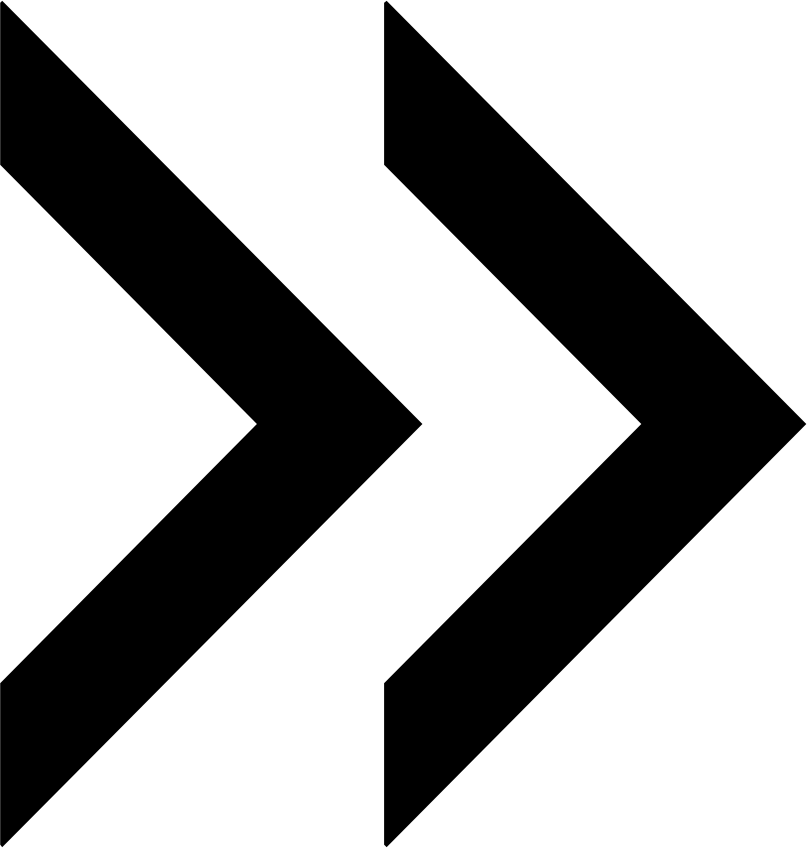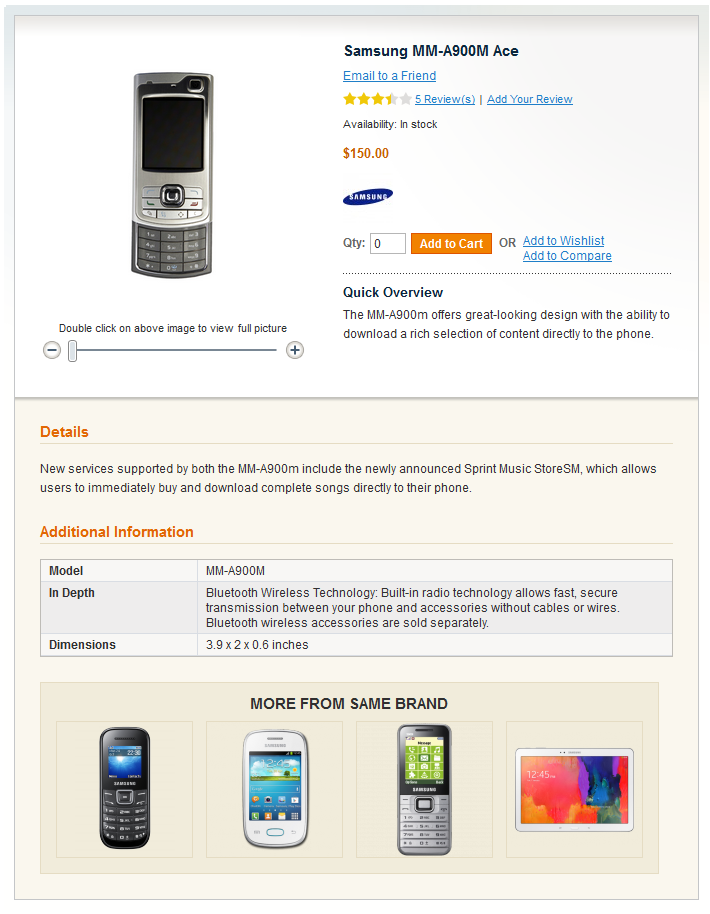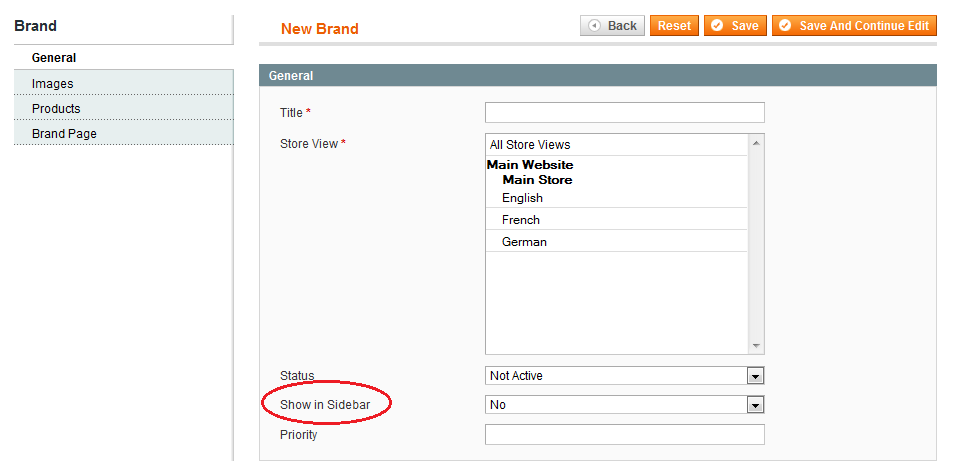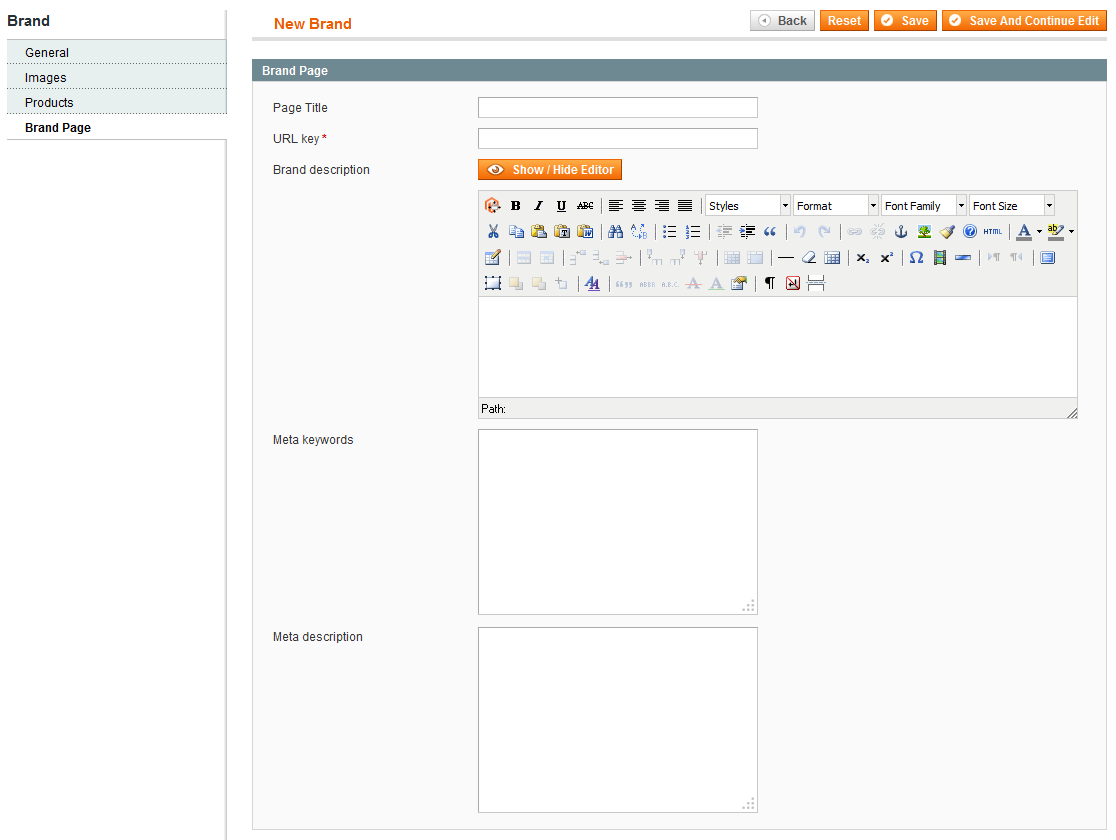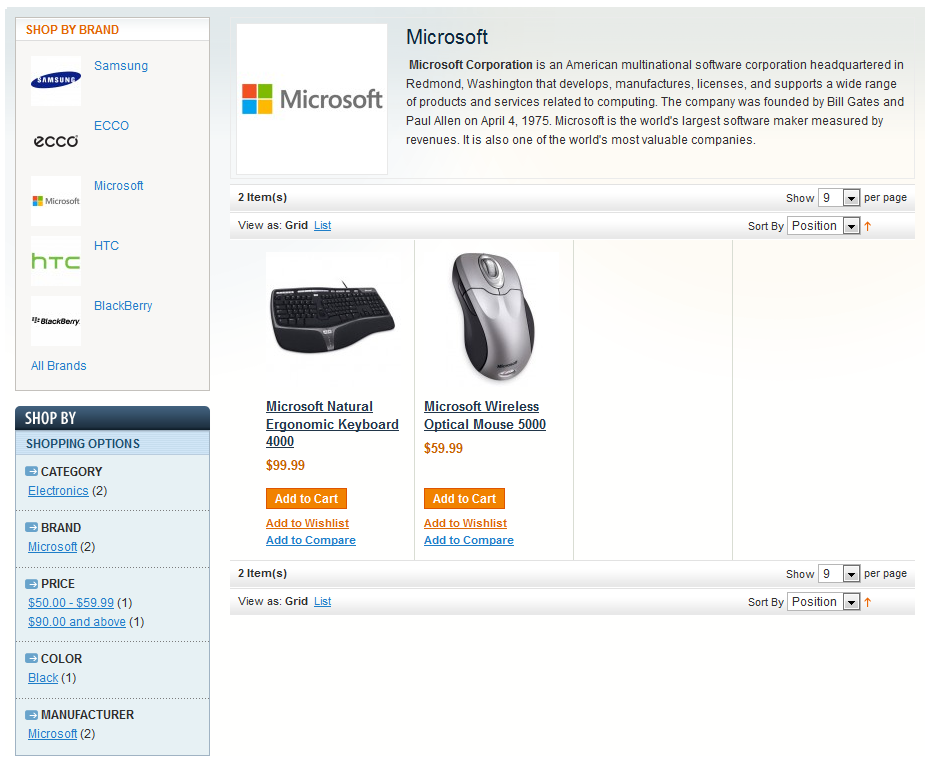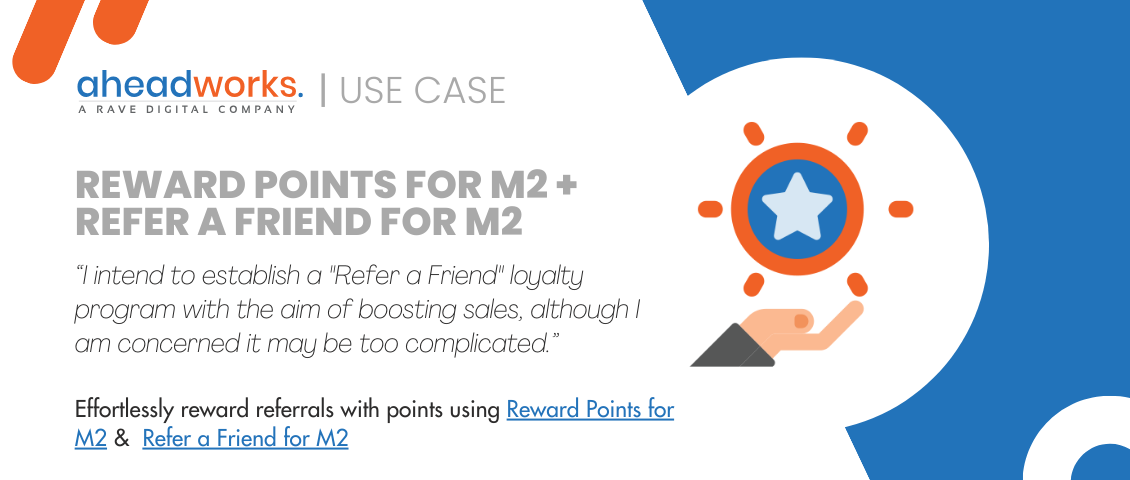Shop by Brand v.1.3 Promotes Brand Products in Search Results and in Your Store
Categorized as : Ecommerce
 Brands are very important for customers as competent navigators and opinion leaders in the huge world of goods. Shoppers often pay more attention to a brand than to price or product specification. That’s why, selling by brands is advantageous and easier in many cases.
Brands are very important for customers as competent navigators and opinion leaders in the huge world of goods. Shoppers often pay more attention to a brand than to price or product specification. That’s why, selling by brands is advantageous and easier in many cases.We continue to improve the Shop by Brand extension for Magento and ready to announce new great features. Shop by Brand v.1.3 provides better SEO, promotes branded products, and allows customers to navigate them easily.
New Features
The "More From Same Brand" block on product page
The new “More From Same Brand” block allows you to naturally promote brand products in an attractive manner among your customers. Featured products in this block present the brand of the current product page and are treated as valuable information rather than annoying promo.
You can insert this block via CMS or template.
Insert the block via CMS
- to a Product View page:
Note: The "column_count" and "row_count" parameters define the number of products in the block. You can use your values for these parameters; if they are omitted, default values "2x2" will be used.
- to a Category or Static CMS page:
Note: The 2nd variant requires specifying Product ID parameter. If a block is inserted into a non-product page, the extension is not able to recognize the product associated with the block, unless the product ID is specified.
Insert the block into product page via template
This method requires several steps:
1. Edit Layout.
Open the file: app/design/frontend/<your_package>/<your_theme>/layout/aw_shopbybrand.xml.
Find the node <catalog_product_view> and insert the following code:
<reference name="product.info">
<block type="awshopbybrand/widget" name="aw_shopbybrand_widget">
<action method="setColumnCount"><columnCount>4</columnCount></action>
<action method="setRowCount"><rowCount>2</rowCount></action>
</block>
</reference>
2. Edit template.
Open the file: /app/design/frontend/<your_package><your_theme>/template/catalog/product/ view.phtml. Insert the code below into the required position.
<?php echo $this->getChildHtml('aw_shopbybrand_widget'); ?>
"More From Same Brand" Block
Limit the number of brands in the sidebar
You can limit the number of manufactures in the "Shop by Brand" sidebar by defining whether to show a given brand there or not.
"Show in Sidebar" Option
Specify custom SEO tags
SEO tags is one of the most important SERP factors for search engines. Now you are able to customize meta tags, including Title, Meta description and Meta keywords.
SEO Tags Configuration
Allow hyphen in URL key
Hyphens usage in URL keys is a preferable practice as it makes URLs user-friendly. Search engines also recommend to use hyphens instead of underscores, so it also makes your URLs SEO-friendly.
Layered navigation on brand page
Multiproduct brand pages may contain huge number of items. Browsing such pages customers may confuse, when they search a certain product. Layered Navigation allows you to overcome this issue and retain customers.
Layered Navigation on Brand Page
Support of rectangular images
Now you can upload not only square pictures for your brands, but rectangular ones as well.
The Shop by Brand extension possesses many other very efficient features, which are able to single out your store among competitors. The complete functionality description of the module is available on the product page. You can also use our demos and accompanying documents to make sure that this extension really deserves to improve your Magento store.